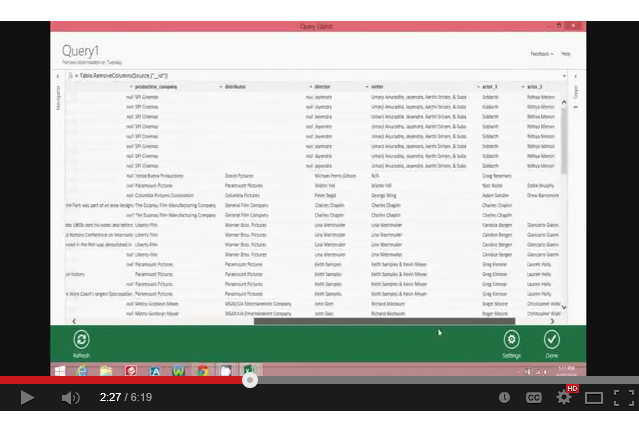Tutorial Video Uses an OData Feed to Pull Data into Excel using Power Query and Power Pivot
Many open data sets are made available via OData feeds. An OData feed is a standardized protocol for data consumption. Learn more about OData feeds at this link. The video embedded below walks through the process by which to pull data into Excel 2013 using an OData feed and Power Query, which is a Microsoft plugin. Once in Excel, the data is then added to the PowerPivot data model. The data in the example lists information about different movies that have been filmed in San Francisco. The City of San Francisco makes it available as open data at this link.
For more information, please leave a comment or send us a message at our feedback page.