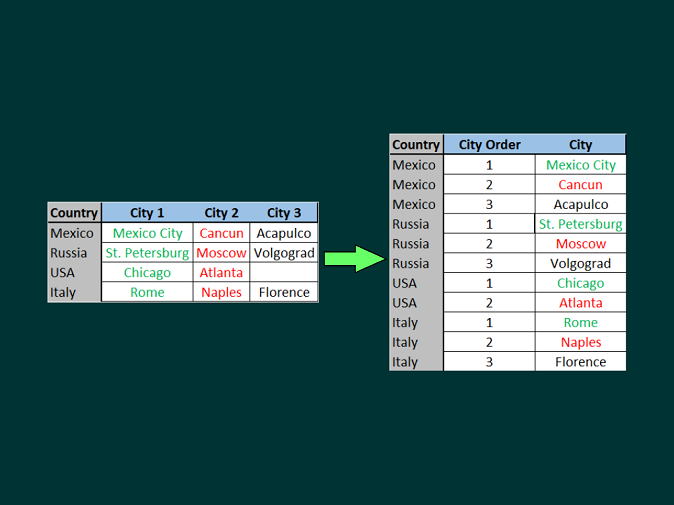Video Tutorial to Unpivot Data Columns to Rows Using Excel with Power Query
Quite often, data sets will store similar or identical attributes in columns instead of rows. When mashing up data or analyzing data using business intelligence tools, keeping data in rows is usually a best practice. Traditionally, converting data from rows to columns can be a time consuming process.
The video above demonstrates the process by which to convert columns to rows using the Power Query plugin for Microsoft Excel 2013. If you are mashing up or analyzing large volumes of data, this tool could save you some time and effort.